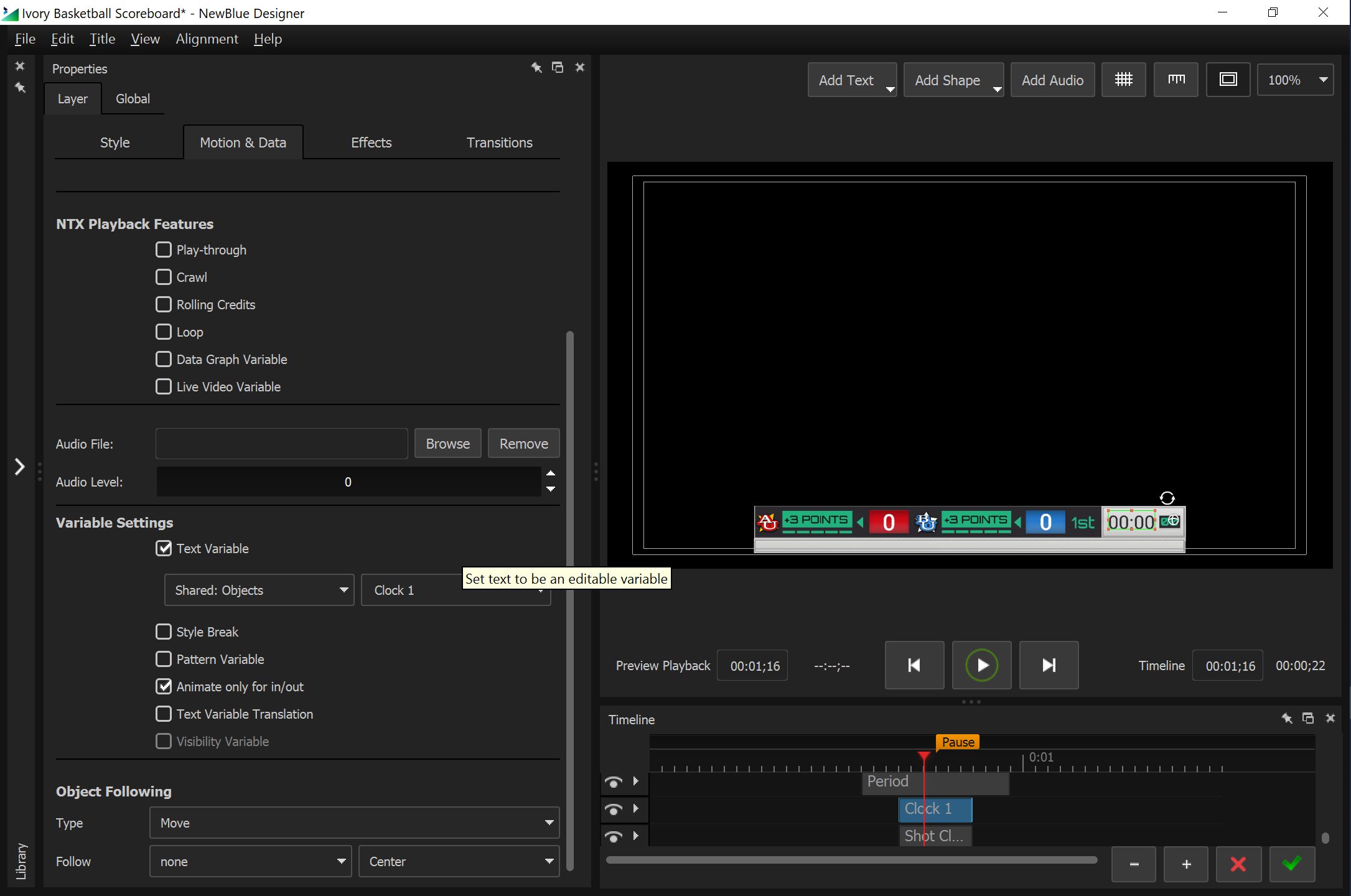How to send data to NewBlue Captivate ?
- Please make sure you have at least version 5.7 of Captivate (Titler Live) installed
- Please make sure you have at least version 23.09.07 of Scoreboard OCR installed
- Choose “NewBlue Captivate” output option in Scoreboard OCR
- Enter NewBlue Captivate connection details:
tcp://host:port
tcp://localhost:9025
- In NewBlue Captivate:
- Go into Edit Graphic mode
- Click on the clock text box on the preview panel
- Go to Motion & Data tab
- Under variable settings take a note the name of the variable
- In Scoreboard OCR use the same variable name as field name
Scoreboard OCR will send the following commands to NewBlue Captivate using TCP socket connection:
{action: 'update', variables: {'field1': 'value', 'field2': 'value'}}\r\n
{action: 'update', variables: {'Clock 1': '2:31', 'Home Score': '43'}}\r\n