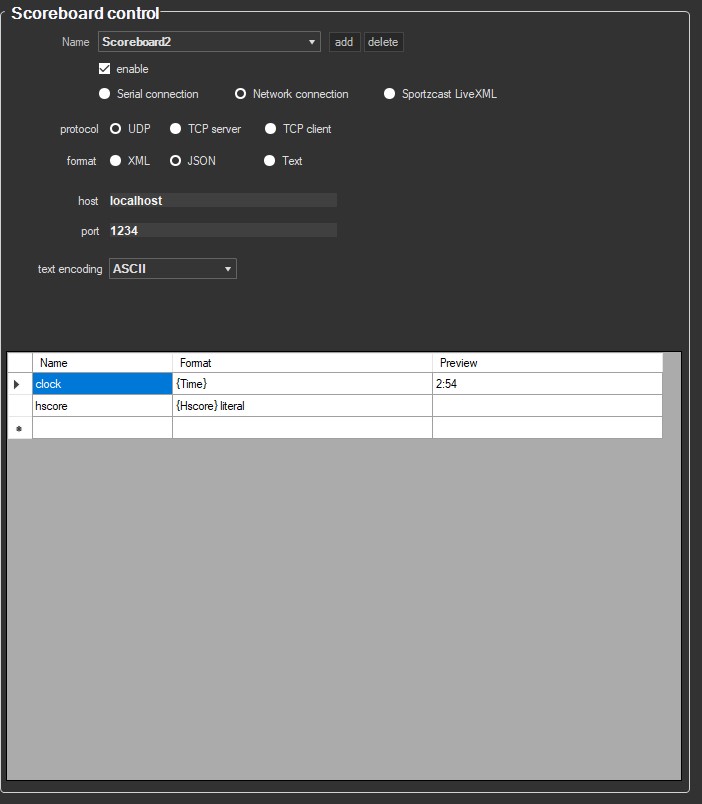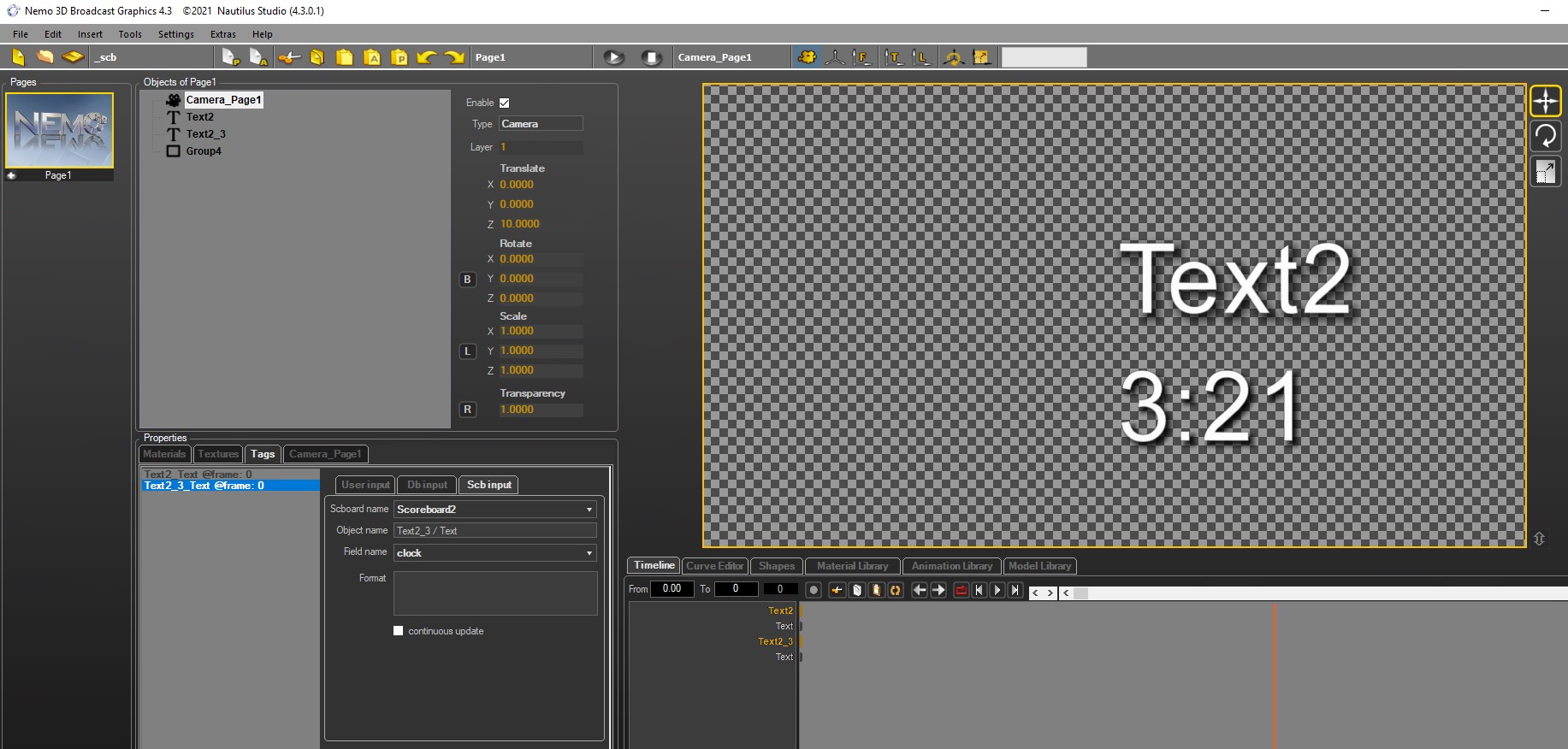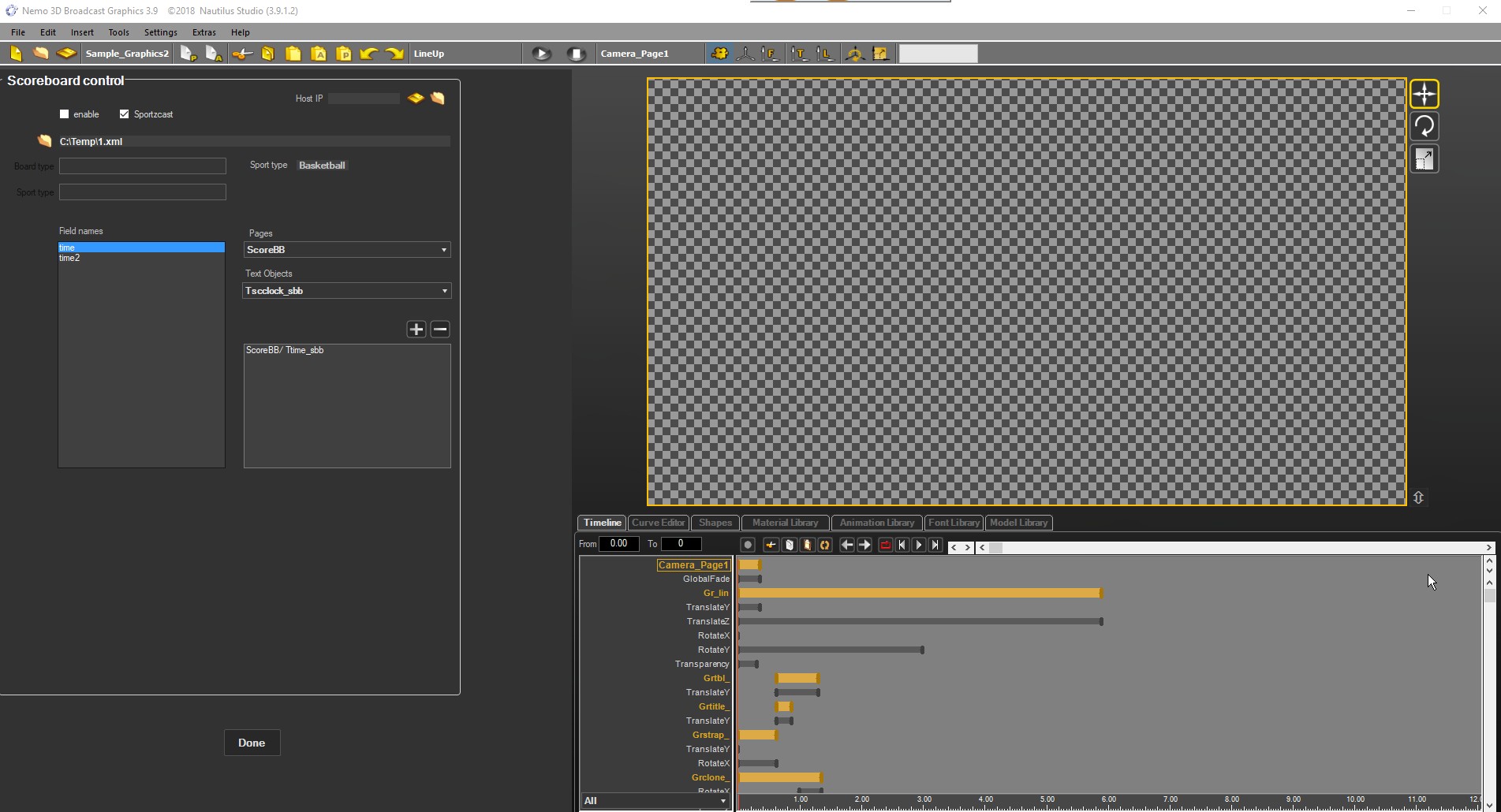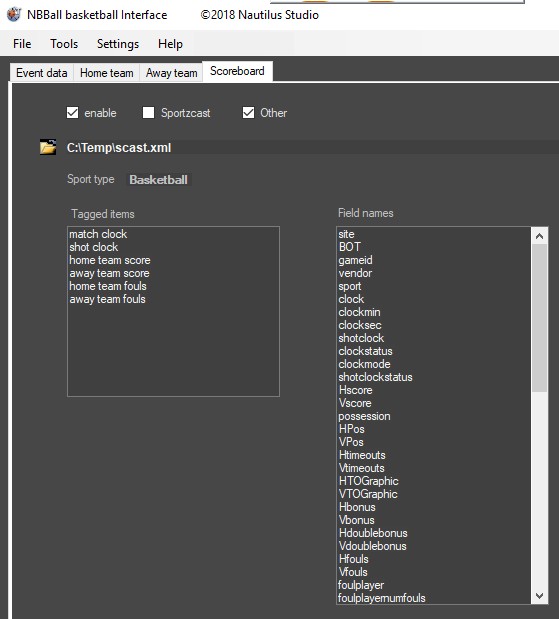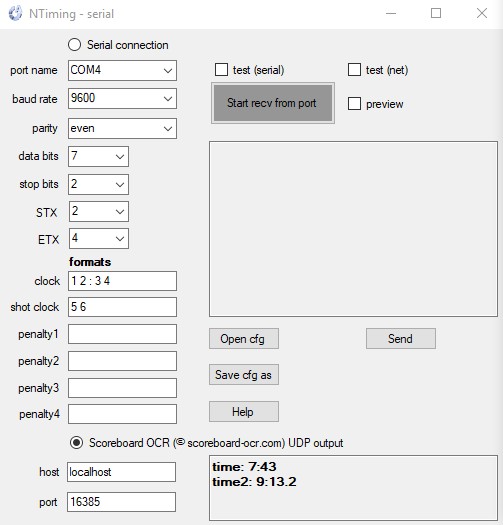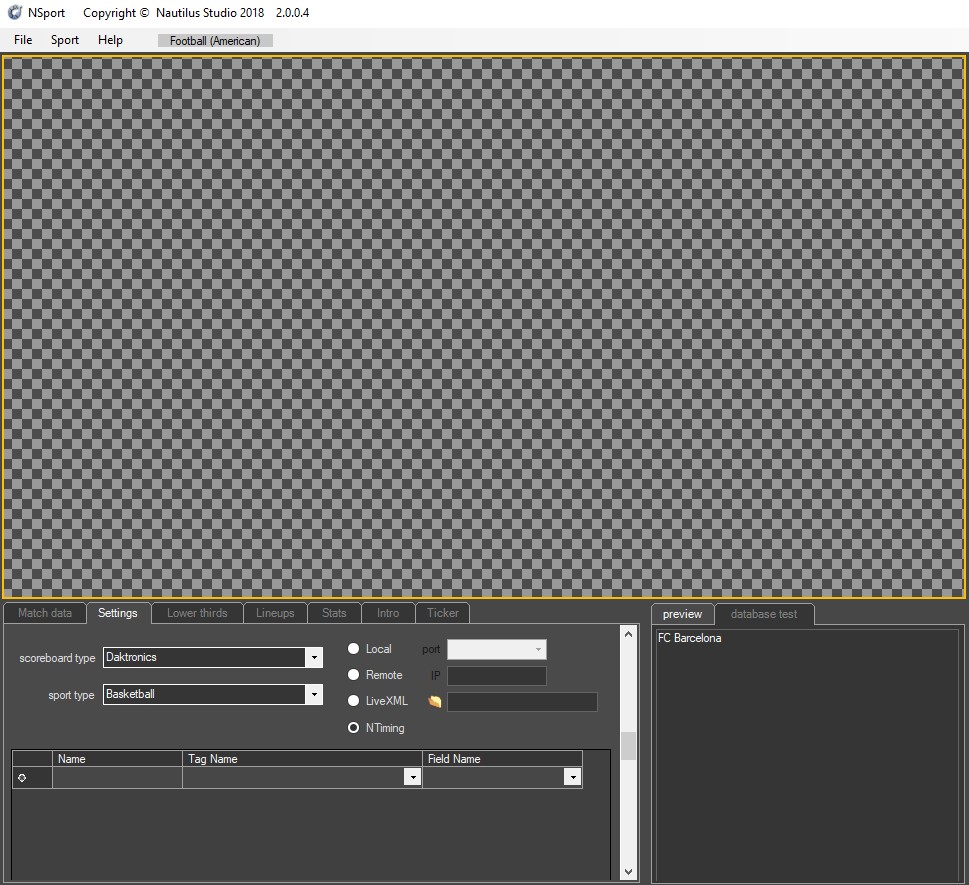How to send data to Nemo3D using UDP/TCP connection ?
- This method supports sending data 10x a second
- In Scoreboard OCR activate output Socket client (UDP)
- In Nemo3D activate Scoreboard control, choose protocol UDP, host and port (see below)
- You will see scorebug data coming in
- Use field name to associate data with text field (see below)
How to send data to Nemo3D using XML file ?
- This method does NOT support sending data 10x a second
- In Scoreboard OCR activate output “XML File”
- Make sure you dont use field names with spaces, they are not allowed for XML output. For example, 'Score Home' will not work, you must use “ScoreHome”
- In Nemo3D activate “Sportzcast (xml)” option and pair field names from Scoreboard OCR to page name and object names in the Nemo3D project (please see the screenshots below)
How to send data to NEngine, NSportApps or NSport?
- This method supports sending data 10x a second
- In Scoreboard OCR activate output “Nemo 3D” and enter:
udp://localhost:16385
- In NTiming activate Scoreboard OCR option (please see the screenshots below)
- Use the following field names in Scoreboard OCR
- clock
- shotclock
- penalty1, penalty2, penalty3, penalty4
Scoreboard OCR will send the following command to Magicsoft CG using UDP socket connection
Clock=2:45\CR\LF ShotClock=12\CR\LF