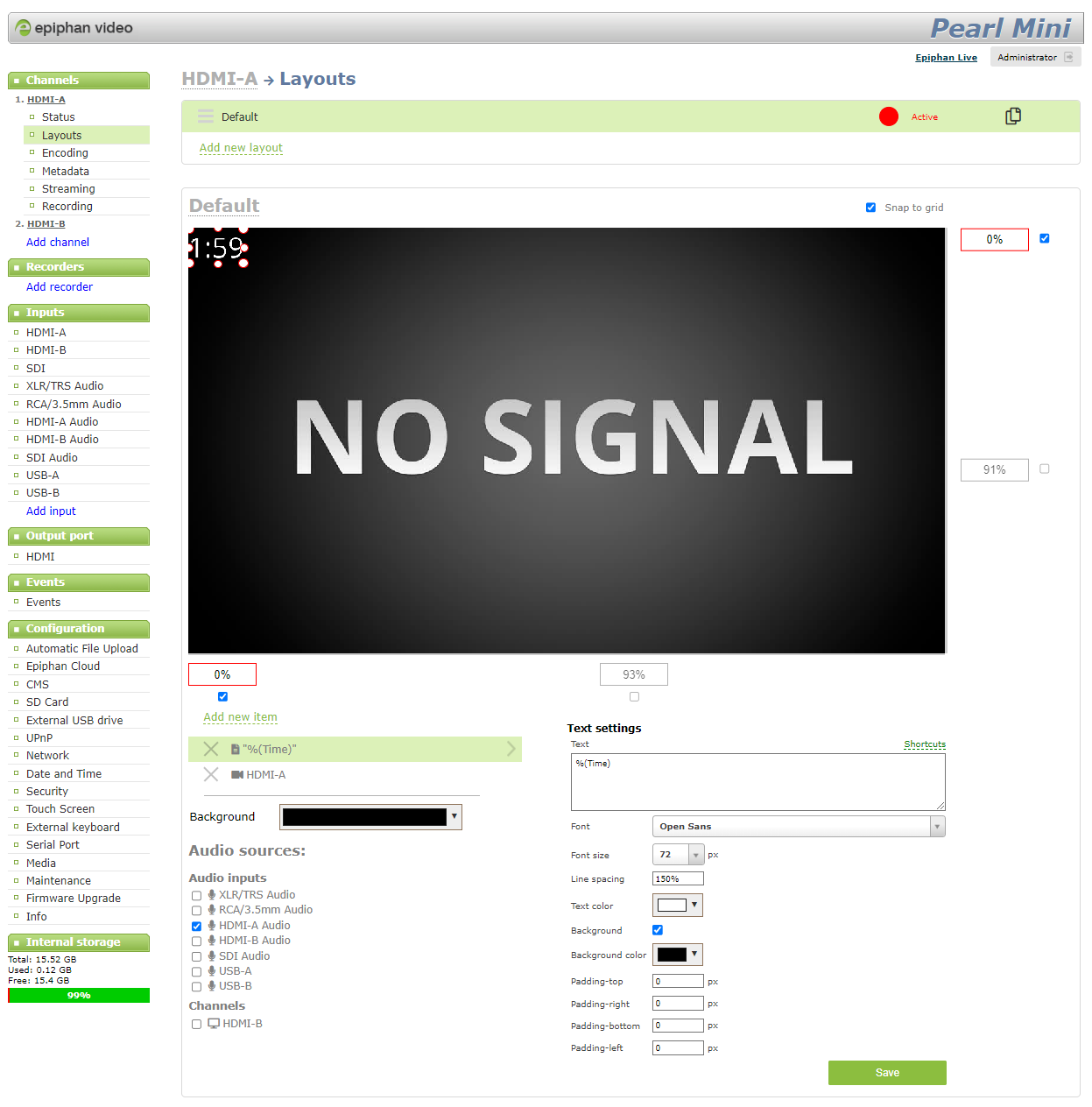How to send data to Epiphan Pearl ?
- This method supports sending data 10x a second
- In Scoreboard OCR
- Add Fields
- Choose output type 'Epiphan'
- Enter Epiphan Pearl connection details:
http://admin@ip_address/admin/set_variables.cgi
http://admin:password@192.168.10.10/admin/set_variables.cgi
- In Epiphan Pearl:
- Open channel's Layout page
- Click Add new item and choose Text
- Enter the field names used in Scoreboard OCR, for example for 'Time' field enter '%(Time)'
- You can then freely manipulate the text font, size, spacing, color, background, etc
- Please see below a screenshot
Scoreboard OCR will send the following commands to Epiphan Pearl using HTTP connection (authorization can also be used):
http://admin:password@ip_address/admin/set_variables.cgi?[FieldName]=[Value]
http://admin:password@192.168.10.10/admin/set_variables.cgi?Score1=10&Time=2:52