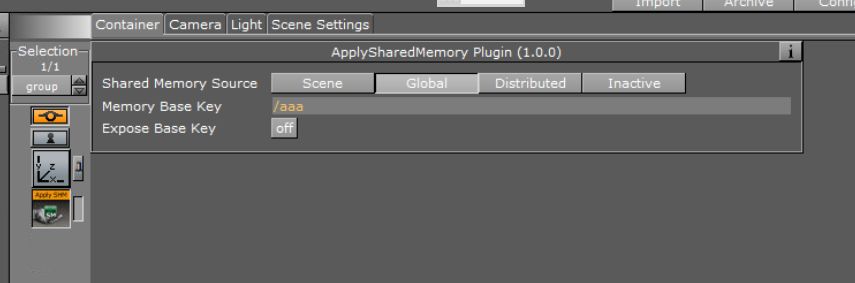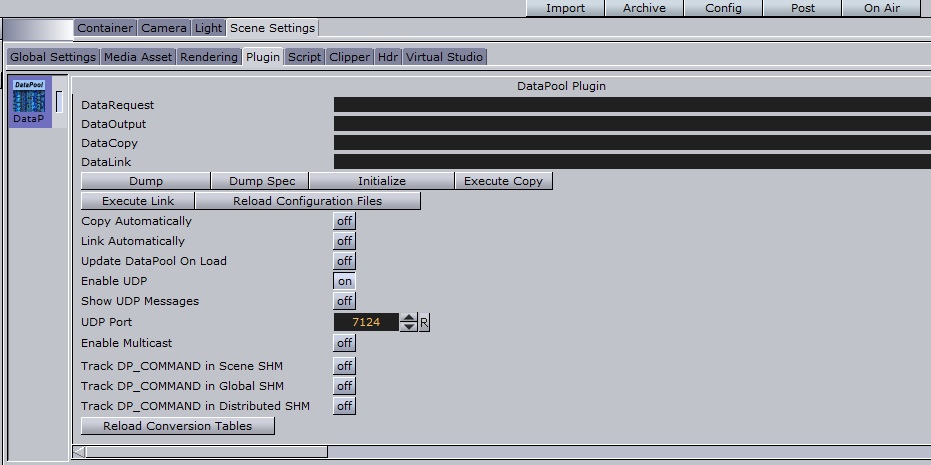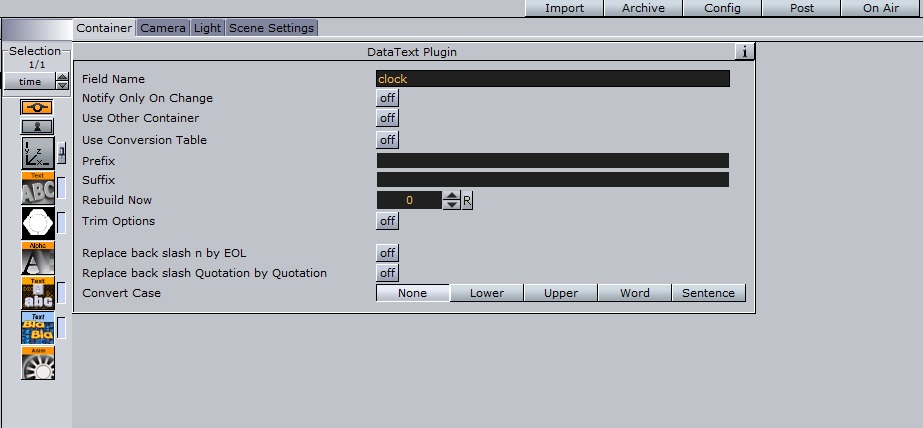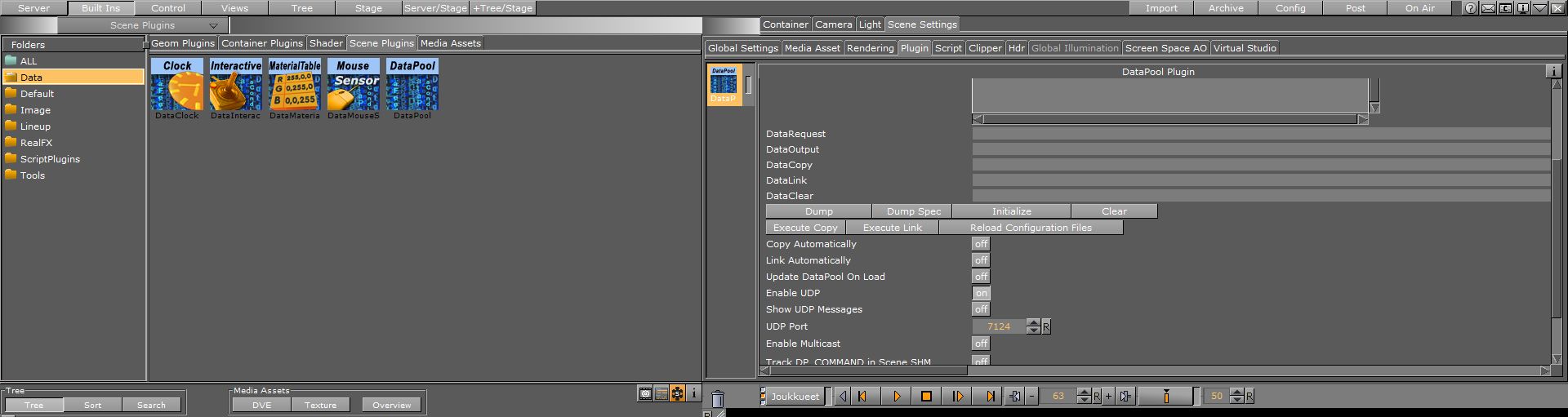How to send data to Vizrt ?
There are several ways how to send data from Scoreboard OCR to Vizrt:
- Using Viz Engine shared memory (UDP)
- Using Viz Scene (UDP)
1. Using Viz Engine shared memory (UDP)
- In Vizrt
- Choose Global
- Enter Memory Base Key
- Choose “Vizrt Engine” output option in Scoreboard OCR
- Enter Vizrt Engine connection details:
udp://host:port/[path]
udp://localhost:1234/sharedpath
- Use the same field names in Scoreboard OCR that are defined in Vizrt Engine
Scoreboard OCR will send the following commands to Vizrt Engine using UDP socket connection (each param/value pair is null-terminated:):
SMMSystem_SetValue|[path/]key|value\0
SMMSystem_SetValue|/sharedpath/clock|9:36\0
Testing Viz Engine shared memory (UDP)
- In Vizrt:
- under Config → Communication → Shared Memory enter UDP port 1234, choose 'master poll UDP' and restart Vizrt
- Create a new container
- Drag and drop a Apply Shared Memory plugin into this container
- Set the Memory Base Key property of the Apply Shared Memory plugin to '/aaa'
- Create a text geometry as children of this container
- Drag and drop a Control Text plugin into the text geometry container
- Set the Field Identifier property of the Control Text plugin to 'text1'
- Turn off Use formatted text property of the Control Text plugin
- In Scoreboard OCR:
- Choose Vizrt Engine in Output tab
- Enter the following and click 'Add'
udp://ip_of_vizrt_computer:1234/aaa
- Create field 'text1'
- Add some digits to 'text1'
- You should be getting data in Vizrt
2. Using Viz Scene (UDP)
- Works with Viz v3 and v4. But in Viz v4 you need to choose render mode Classic (not Fusion) for this to work
- In Viz-scene add DataPool plugin to the scene
- Enable UDP (port 7124, its not possible to change the port number)
- Choose “Vizrt Scene” output option in Scoreboard OCR
- Enter Vizrt Scene connection details:
udp://host:7124
udp://localhost:7124
- Use the same field names in Scoreboard OCR that are defined in Vizrt Scene
Scoreboard OCR will send the following commands to Vizrt Scene using UDP socket connection:
clock=12:00;\0