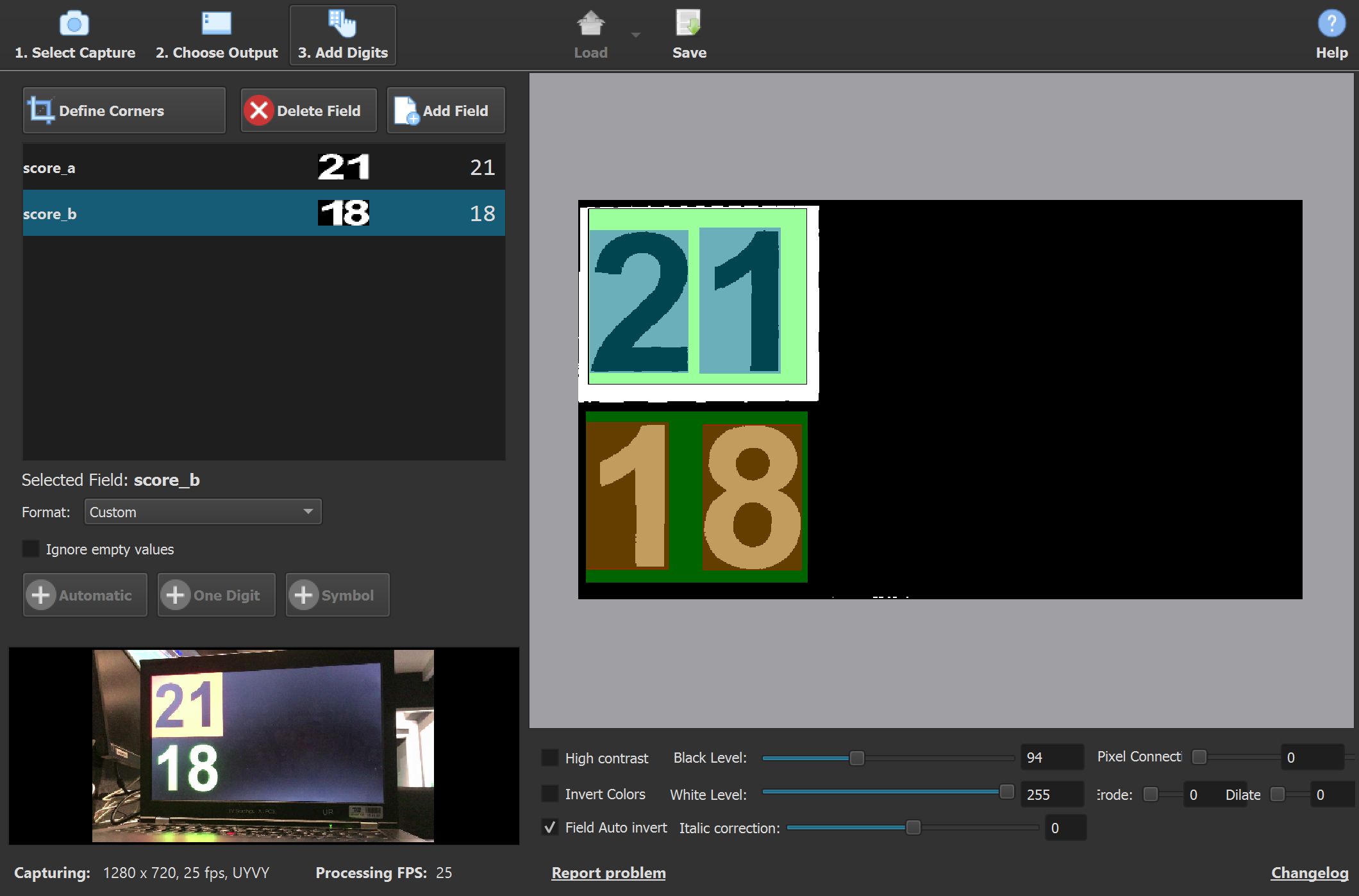How to capture black digits on a white background?
Sometimes when capturing scoreboard from a computer screen the background of the digits is white and digits are black. Scoreboard OCR only recognizes white digits on black background, therefore in this case it is important to use “invert” functionality. There are two invert options in Scoreboard OCR:
- Invert colors. This option inverts the colors of the whole image. It is suitable when capturing digits form the screen (black digits on white background)
- Field auto invert. This option dynamically inverts only a specific field. It is suitable when capturing score for both teams when the background identifies if this team is serving (please see below)