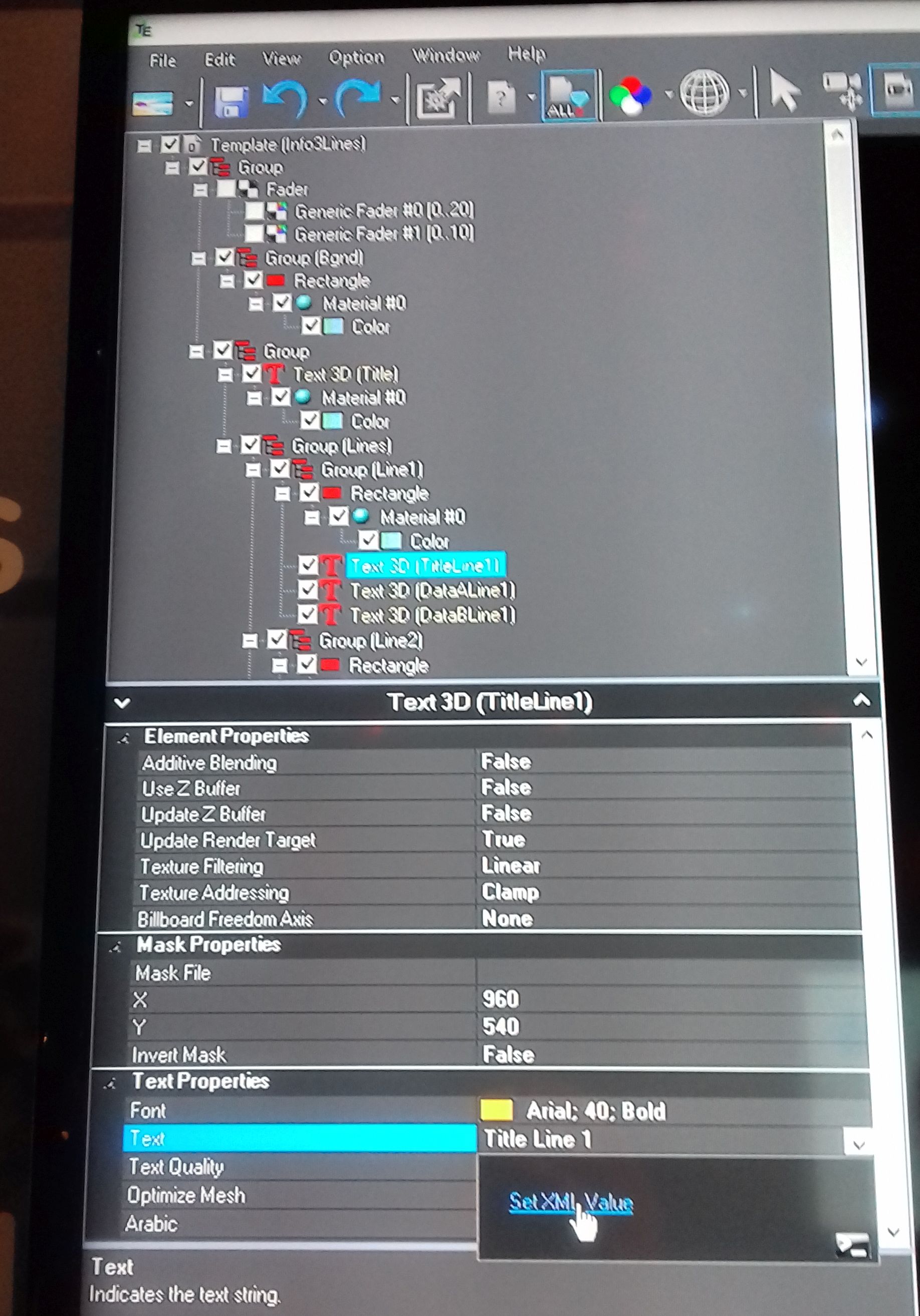How to send data to Deltacast DELTA-cg ?
- In Scoreboard OCR:
- Choose Output Type “XML File”
- Choose the file path, where you would like to save the XML file
- Scoreboard OCR will update the XML file as the digits on physical scoreboard change
- Make sure you dont use field names with spaces, they are not allowed for XML output. For example, 'Score Home' will not work, you must use “ScoreHome”
- In DELTA-cg:
- Goto to any Text field properties
- Under “Text” choose “Set XML Value” (please see below the screenshot)
- Choose XML file
Here is an example the content of the XML file:
<?xml version="1.0"?>
<root>
<clock>1:30</clock>
<shot_clock>10</shot_clock>
</root>